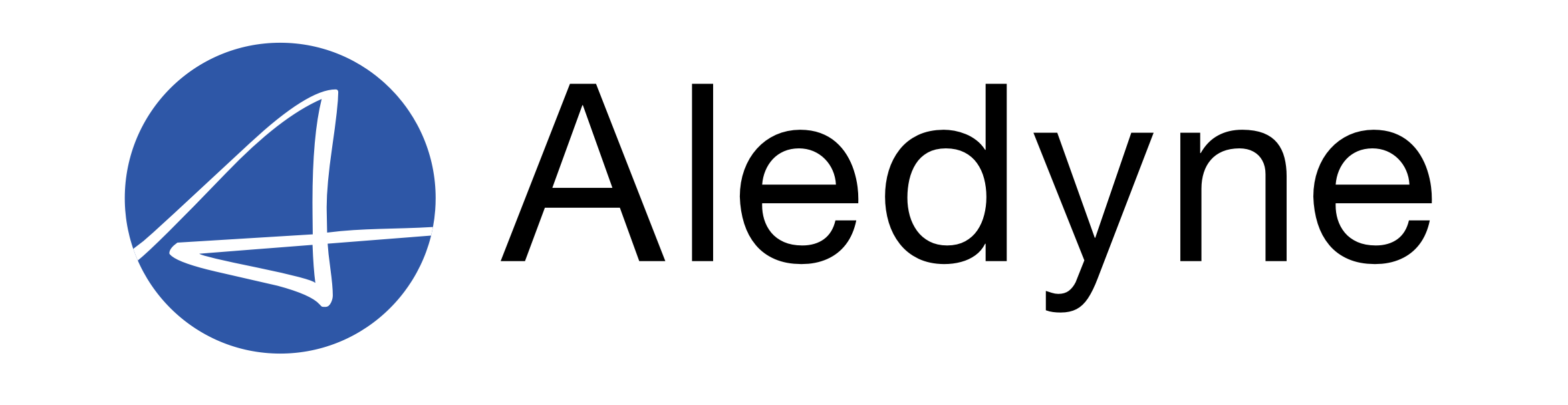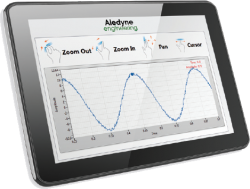
 |
Free Trial
|
OverviewThe Touchscreen Toolkit enables developers to create a richer user experience for their applications by providing a LabVIEW interface with both the Windows Touch API and Touch-Base Ltd’s Universal Pointer Driver Device (UPDD). Compatible with Windows 7/8/10, the Toolkit delivers the unique ability to zoom and pan within a LabVIEW graph’s x and y axis plus cursor control during data analysis – all via touch. With multi-touch capable touchscreens, this is the only way to enable gesture recognition in LabVIEW. A new feature now includes an interface to built-in sensors on Windows tablets including accelerometers, gyroscopes, inclinometers, orientation and light sensors. The Touchscreen Toolkit includes a single seat development license and one deployment license good on the same machine the toolkit is activated on. Additional deployment licenses are available for $99 each. Contact Aledyne for unlimited deployment licensing options. Supported HardwareTablets: Windows 8/10 touch tablets with on-board sensors are supported. Multi-touch and gesture recognition can be utilized using the Touchscreen Toolkit for LabVIEW. Directly acquire data from built-in sensors including accelerometers, gyroscopes, inclinometers, orientation and light sensors for a fully featured user experience.
Monitors: Windows 7/8: Any Windows Touch Plug-And-Play touchscreen monitor is compatible with the Touchscreen Toolkit for LabVIEW. Windows XP and WES7: Please refer to Touch-Base for a list of supported devices via the UPDD driver. A separate device driver is required for an additional fee of $171. The MIMO Magic Touch 10.1” Monitor has been tested for compatibility with the Windows Touch API and the UPDD driver in the above Operating systems and can be purchased as a bundled option here. This monitor has a single USB interface for video, touch, and power making it ideal for standalone LabVIEW applications running on single board computers. National Instruments Standalone Hardware: cDAQ-9138 and cDAQ-9139 CompactDAQ Stand-Alone chassis through the UPDD driver (sold separately). Features
System Requirements
|
|



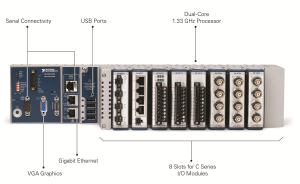
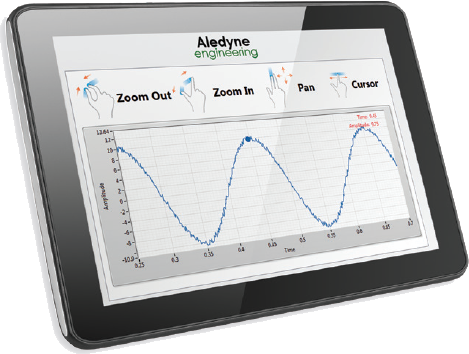 Aledyne is a leading LabVIEW solutions provider delivering cutting-edge products and services.
Aledyne is a leading LabVIEW solutions provider delivering cutting-edge products and services.
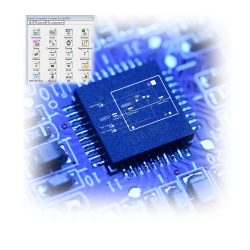 The
The